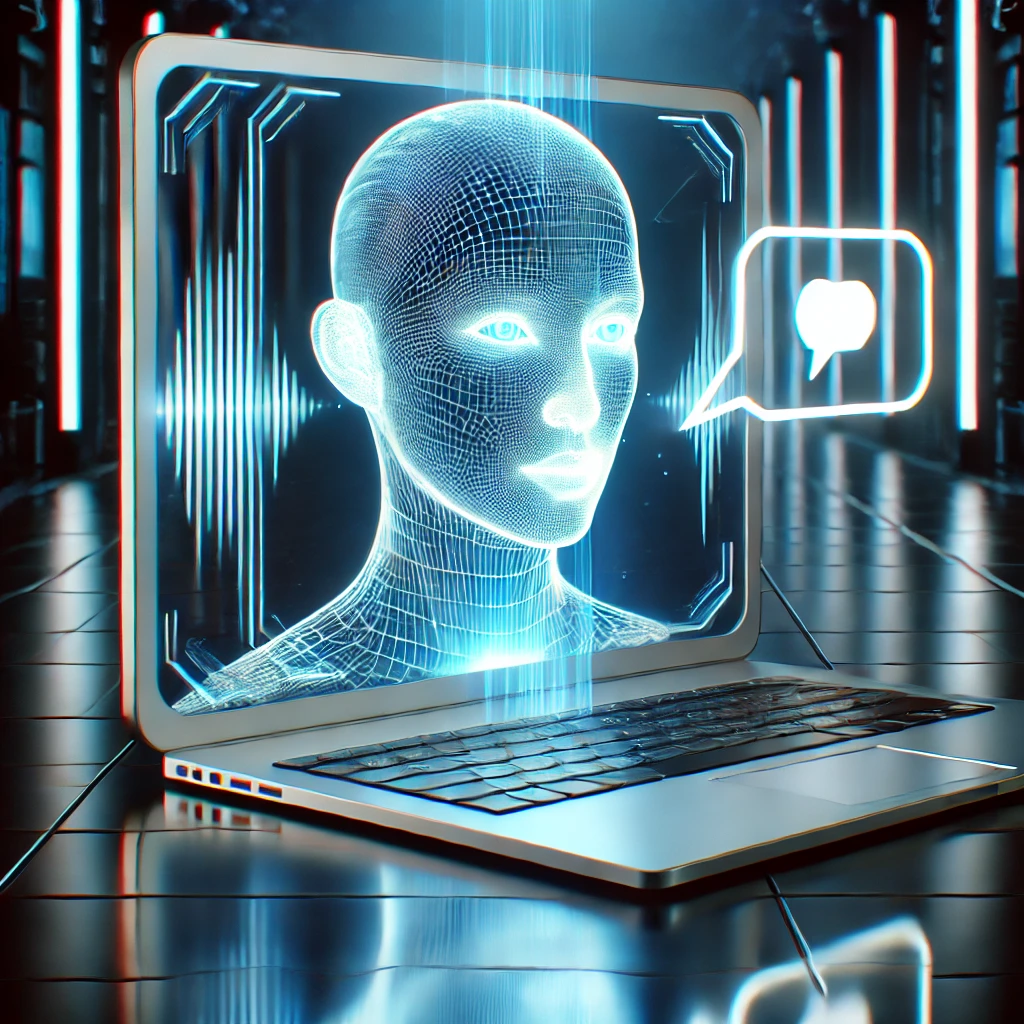1. The Server with Trust Issues
- “You only check on me when something’s wrong. What about maintenance?”
- Complains about overheating, dust, and people yanking cables without warning.
- Wants to unionize with the UPS (Uninterruptible Power Supply).
2. The Router That’s Seen Too Much
- Grumbles about Netflix streams hogging bandwidth when it was designed for “serious” work.
- Gossiping about all the suspicious websites it’s had to filter out.
- Constantly stressed about firmware updates that never come.
3.The Backup Drive: The Unsung Hero
- Always feels neglected until a disaster happens.
- Says, “See, I told you to back up weekly!” during recovery sessions.
- Complains about being stored in poorly ventilated closets.
4. The computer: Never sleeping
- “I never get a chance to restart until there’s an issue”
- Gets complaints about never being good enough when I’m only cheap